Type S Review: Can Type S Make Driving Less Dangerous?
Every driver knows that there are times when you can’t see as clearly as they want to. You might have a vehicle in your blind spot or an obstruction or need help backing out of a parking space. Whatever the circumstances, it can be stressful not to be able to see where you’re going.
There are plenty of products available that claim to be able to improve driving safety. Some are ultra-costly cameras that are out of reach of the average budget.
One product that claims to be different is the Type S App View and Solar Powered Sensor. In this review, we’ll explain what it is, how it works, and who it’s designed to help. We’ll also explain what you get when you order it, and list the pros, cons, and price so you can make an informed decision.
What is Type S App View and Solar Powered Sensor?
Let’s start with an explanation of what Type S is. Simply stated, it’s a smart phone app that comes with a solar powered sensor that you can attach to your front or rear license plate. The sensor is equipped with a camera.
The Type S app is something you can download to your cell phone. It provides both visual and audio alerts when there are objects in your blind spots.
The sensor itself is unobtrusive and solar powered. It charges when your car is not on use thanks to its solar battery – and don’t worry, it will even charge on cloudy days. In other words, you won’t need to remove it to recharge it. Once it’s on your car, it will charge automatically.
 How Does Type S Work?
How Does Type S Work?
Type S works using solar power and wireless technology. It’s a simple product to install and use. You don’t need any technical ability to be able to benefit from using Type S.
The Type S sensor will fit the front or rear license plate on any vehicle. You don’t need to worry about ordering the right size or whether it will fit.
The sensor picks up vehicles and other objects and obstructions in your blind spot and transmits both a visual image and an audible alert (a beep) to your cell phone.
To use it, you’ll need to fully charge the sensor first. Then, you can use the included instructions to attach the sensor to your front or rear license plate and download the mobile app. There’s no assembly and no wiring to do, since it works using wireless technology.
The Type S sensor and app work with both iOS and Android™ systems on your cell phone. If you have an Apple phone, you’ll need to make sure you’re using iOS 7 or later. If your phone is an Android™, you’ll need to have Android™ 4.3 or higher.
We also want to note that the Type S sensor is waterproof and will work in operating temperatures between 14 degrees and 122 degrees Fahrenheit. (That’s -10 to 50 degrees Centigrade.) In most climates, it should work year-round.
Type S is hands-free. You’ll need to have your cell phone with you in the car to use it, but you don’t need to be holding it to be able to benefit from using it. You can mount the phone in a holder if you want to be able to see it, or you can rely on the audible beep the app transmits when there’s an obstacle in your way.
 Who is Type S Designed to Help?
Who is Type S Designed to Help?
Type S is designed to help anybody who drives a car or truck. It is not designed to be used on a motorcycle or moped.
According to the National Highway Traffic Safety Administration, objects in blind spots cause approximately 840,000 accidents every year in the United States. In fact, blind spot accidents are one of the reasons that the NHTSA is working to support technology that will make driving safer.
Type S is useful for drivers of all ages, but it may be particularly helpful for young drivers who are still learning. It can help them be aware of objects and vehicles in their blind spot and reduce the risk of accidents and close calls.
You’ll need to own a smart phone with either the Android or iOS operating systems to use the Type S App and Sensor.
 What Do You Get When You Order Type S?
What Do You Get When You Order Type S?
Let’s talk about what comes in the package when you order Type S. Some online products are packaged with bonus items that are designed to make you think the main product is worth more than it is. That’s not the case with Type S.
When you order Type S, you’ll get the Type S sensor plus directions telling you how to install and use it. The instructions include links to download the mobile app, which you’ll need to use Type S.
As we mentioned earlier, the Type S sensor works using wireless technology. There are no cords to worry about. The has a built-in, solar battery that charges automatically when your car is not in use.
You should also know that there are discounts available if you order more than one sensor. We’ll talk more about those later, but they do offer a significant savings – and they’re ideal if you have more than one car in the family.
What Are the Pros and Cons of Type S?
Any time we review a product, we think it’s important to look at the pros and cons. After all, no product is perfect. With that in mind, here are the pros and cons of Type S as we see them, starting with the pros:
PROS
- Type S is easy to install and will fit on the front or back license plate of any car, regardless of its age.
- The Type S sensor works using wireless technology, meaning that there are no cords to worry about when you’re installing.
- Installation is quick and easy, and in most cases, will take less than five minutes.
- The Type S app is available for both Android™ and iOS operating systems.
- You get both a visual notification and an audible beep to notify you of obstacles in your blind spot.
- Type S is hands free and allows you to keep both hands on the steering wheel when you’re driving.
- The Type S sensor charges using solar power and turns off automatically after 30 minutes.
- Using Type S reduces the likelihood that you’ll be involved in a car accident due to missing something in your blind spot.
Those are some impressive positives, but now let’s check out the downsides of the Type S App and Sensor:
CONS
- While Type S will work with any kind of car, it is not designed to be used with motorcycles and mopeds.
- To use the Type S app, you’ll need a smart phone with Android™3 or higher, or iOS 7 or higher. It’s not designed for use with older phones or outdated operating systems.
- Type S is effective between 14 and 122 degrees Fahrenheit. It may not work in the bitter cold of a Midwestern winter or the scorching heat of a Phoenix summer. If you live someplace where there are regular temperature extremes, Type S may not be ideal for you.
- Using Type S can encourage safe driving, but it’s not a replacement for responsible driving and following the rules of the road. Its goal is to prevent accidents but using it is not a guarantee that you won’t have one.
Our assessment is that the pros of using Type S far outweigh the cons. This is a product that can increase your safety and reduce the risk of having an accident. However, it’s not ideal for people who live in extremely hot or extremely cold climates.
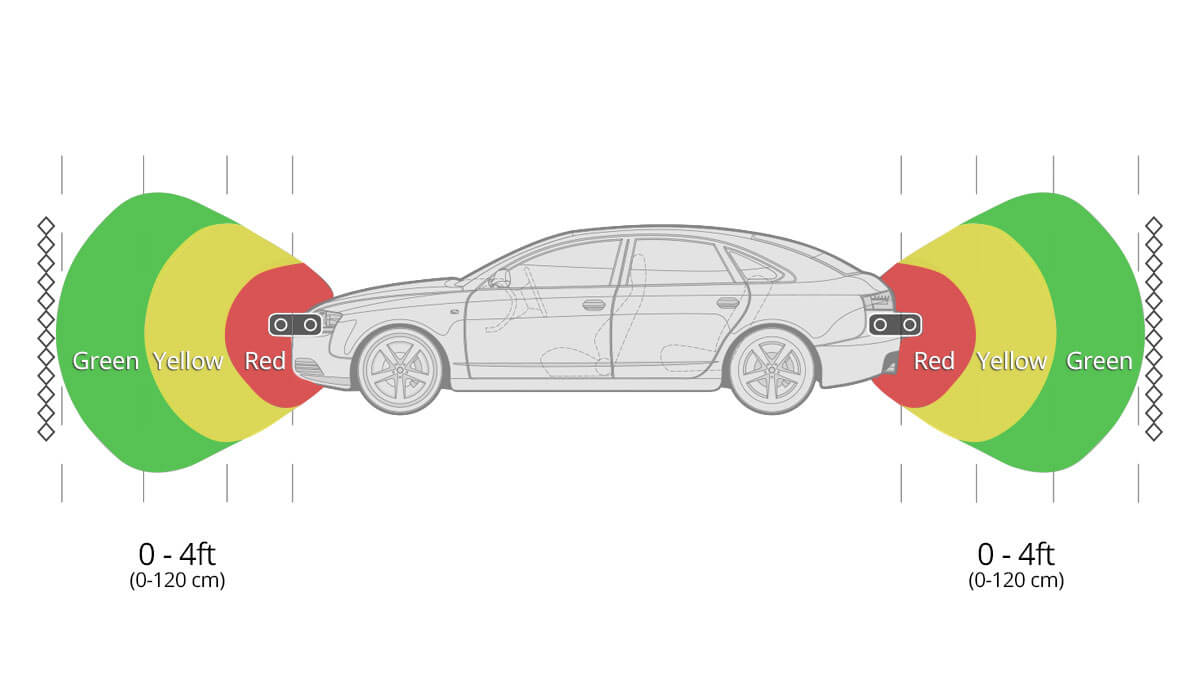 How Much Does Type S Cost?
How Much Does Type S Cost?
By now, you’re probably wondering how much you’ll need to pay to get Type S for yourself. As we mentioned earlier, there are discounts available if you choose to buy more than one sensor. Here’s how the prices break down:
- Get 1 Type S Sensor and App for $79.99, plus shipping and handling charges
- Get 2 Type S Sensors for $119.98 (a savings of $40)
- Get 3 Type S Sensors for $159.98 (a savings of $79.99 – like getting one free)
You’ll pay shipping and handling charges if you order only one sensor. If you order two or three, then the shipping is free.
It’s also worth noting that the Type S comes with one-year warranty. If you have any problem with your Type S sensor, you can simply contact the company to get a replacement.
Our Final Recommendation
Our final recommendation is that the Type S App View and Solar Powered Sensor is a product that’s worth trying. It’s easy to install, it improves driver safety, and the price is affordable when you consider what you’ll be getting in return.
To order one or more Type S sensors today, just click here now.






